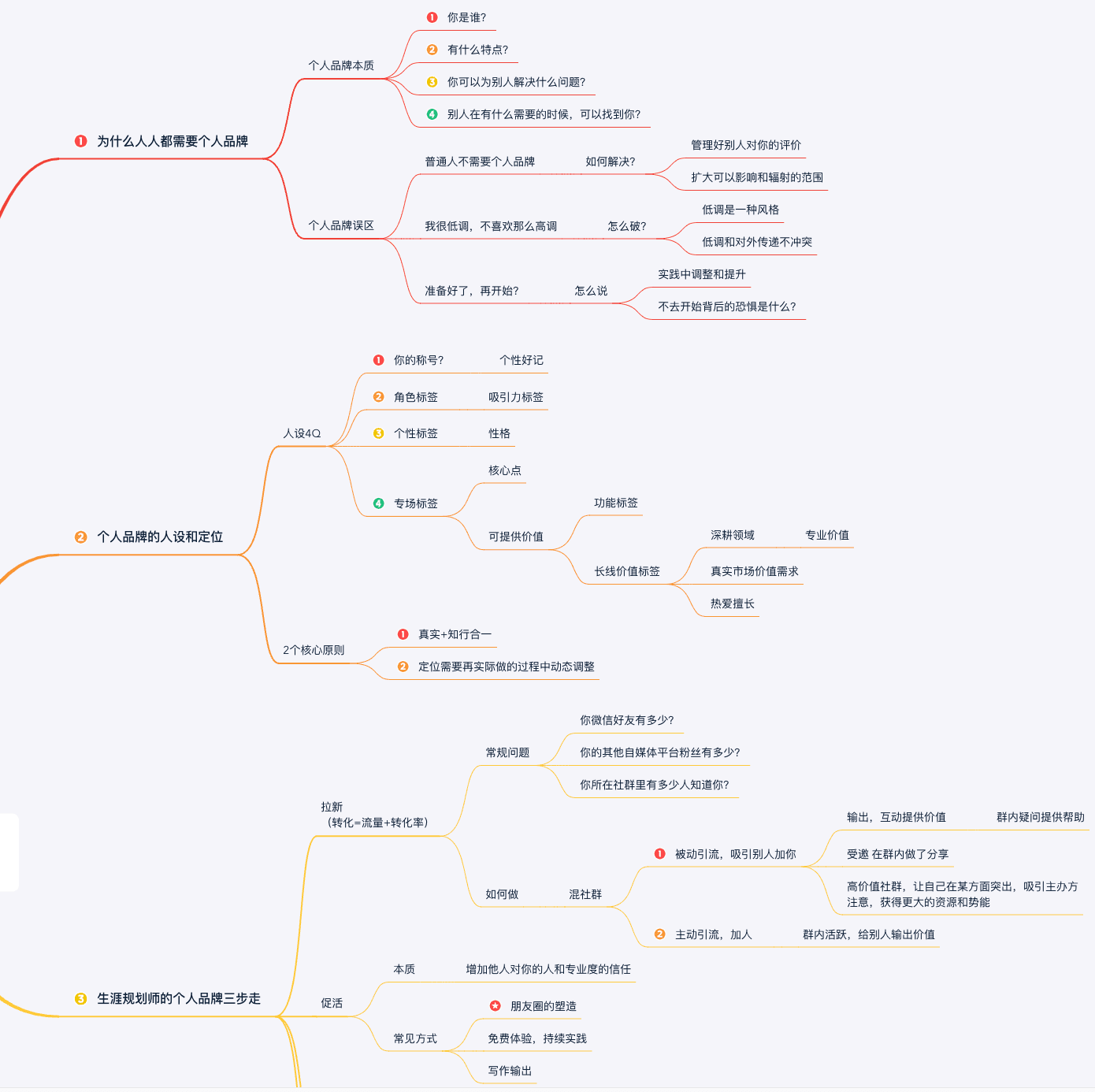
AI-Powered Mind Mapping Tool
In the ever-evolving digital environment, the way we process, organize, and visualize information has undergone significant advancements. Enter AI-powered mind mapping tools, a revolutionary approach that combines creativity with artificial intelligence to spark individual and team conceptualization, structured workflow, and learning. This guide will introduce you to what these tools are, their key advantages, and how they transform your thinking and productivity meetings.
What Are AI-Powered Mind Mapping Tools?
AI-powered mind mapping tools are digital applications that leverage artificial intelligence to help users create intuitive, easy-to-understand mind maps. Mind maps are organized around a central theme, with branches representing ideas, sub-themes, or concepts. These tools utilize AI to automate tasks, propose ideas, and ensure clear layout, making the process of creating these charts more efficient and accessible.
Leading platforms like MindMap AI are transforming knowledge structures, enabling users to quickly convert text, documents, or even complex ideas into clear, structured visual information.
Key Features of AI-Powered Mind Mapping Tools
1. Automatic Content Parsing
Modern AI-driven software can analyze and extract key points from PDF, Word documents, web links, and plain text. Visualizing this information is as simple as uploading a file. Platforms like MindMap AI can instantly convert documents into organized mind maps.
2. Template Library
Most AI-driven visualization tools offer pre-designed templates for various use cases, such as project management, education, or business reports. Whether you need horizontal layouts, flowcharts, or mind maps, solutions like MindMap AI can meet your needs.
3. Dynamic Suggestions
AI-driven suggestions enhance creativity by providing relevant themes, branches, or sub-themes to fill in gaps. This simplifies the thinking process, breaks down mental barriers, and sparks new ideas.
4. Multi-Format Compatibility
From importing various file types to exporting beautiful visuals, tools like MindMap AI ensure flexibility. Compatible formats include TXT, DOC, DOCX, PNG, and PDF, providing ample space for collaboration and presentations.
5. Easy Collaboration
AI-driven mind mapping software typically includes collaboration features, allowing teams to edit, comment, and share mind maps in real-time. Tools like MindMap AI facilitate seamless collaboration.
Benefits of Using AI-Powered Mind Mapping Tools
1. Enhanced Productivity
AI reduces manual work by automating tedious tasks, such as drawing branches or defining the relationship between themes. Tools like MindMap AI also recommend high-value ideas and optimize processes for efficient use in various scenarios.
2. Conceptual Clarity
The results of mind maps generated by AI are structured, clear, and easy to understand. By visualizing complex data, tools like MindMap AI make complex topics easier to grasp.
3. Time Efficiency
Traditional thinking processes often involve manual work. With AI, tasks that previously took hours can now be completed with just a few clicks.
4. Support for Multiple Uses
AI-driven mind mapping tools are versatile:
- Project Management:Plan workflows, assign roles, and visualize progress.
- Learning and Knowledge Retention:Simplify academic topics for better understanding.
- Content Brainstorming:Generate creative ideas for blogs, marketing strategies, or academic papers.
- Team Collaboration:Collaborate on projects in real-time.
How to Choose the Right AI-Powered Mind Mapping Tool
When choosing the right tool, consider the following factors:
- Ease of Use:Choose a tool like MindMap AI that is easy for beginners and professionals.
- Integration Capabilities:Check if the platform integrates with the applications or software your team uses, such as Google Workspace or productivity tools.
- Template Options:Diverse templates can save time and adapt to various use cases.
- File Import/Export Functionality:Ensure compatibility with common formats for seamless file sharing and collaboration.
- Collaboration Features:If team collaboration is crucial, choose a solution that allows shared editing.
Steps to Use an AI-Powered Mind Mapping Tool
Here are the basic steps to start visualizing ideas using AI:
Step 1: Choose the Tool
Visit platforms like MindMap AI to compare features and select a solution that meets your needs.
Step 2: Choose a Template
Select from a pre-designed template library, suitable for your use case, whether for brainstorming, education, or project management.
Step 3: Input Content
Upload files (such as PDFs, Word documents) or paste text to visualize.
Step 4: Generate and Edit
Allow AI to generate mind maps. Add branches, images, or annotations as needed.
Step 5: Export and Share
After completing the chart, export or share it, such as PNG or PDF.
The Future of AI in Mind Mapping
As AI technology continues to evolve, the future of AI-powered mind mapping looks promising. Natural Language Processing (NLP) may enable the conversion of brainstorming conversations into real-time maps. The integration of AR/VR could enhance the visualization of mind maps in immersive environments.
In addition, as platforms like MindMap AI expand their feature sets, these tools will transition from productivity enhancers to indispensable assets in learning, innovation, and strategic planning.
Conclusion
AI-powered mind mapping tools are transforming how we organize and visualize complex ideas. Through automation, dynamic recommendations, and intuitive visualization, platforms like MindMap AI make mind maps faster, easier to use for individuals, teams, and organizations.
Whether you're managing projects, brainstorming new ideas, or organizing learning materials, AI-powered mind mapping tools are your gateway to productivity and creativity. It's time to embrace innovation and let technology take your ideas to the next level.